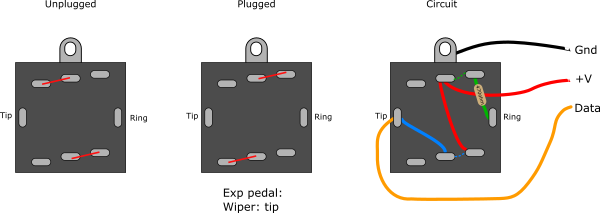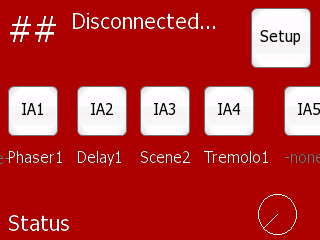| Blog | |
| Releases |
Page:
0 3 4 5 6 7 8 9 10 11 ... 15 ... 20 ... 25 ... 30 ... 35 ... 40 ... 45 ... 50 ... 55 ... 60 ... 65 ... 70 ... 75 ... 80 ... 85 ... 90 ... 95 ... 100
| MC2 April Progress | |
|---|---|
|
Date: 3/4/2016 Tags: mc2 | So here is a scary idea... I'm playing next weekend in my live band. Should I use the MC2 for the first time? If I get a bunch of stuff finished I don't see why not, although I'll definitely have the MC1 packed in case it doesn't go smoothly. The main hurdle will be the expression pedal ports which I haven't really done any work towards other than getting the ADS1115 chip to show up on the I2C bus. Nothing like a dead line to get you moving. Running progress:
|
| (0) Comments | Add Comment | |
| MC2 March Progress | |
|---|---|
|
Date: 1/4/2016 Tags: mc2 | After when seems like forever I bring you an update on the MC2 project. The good news is that most of the hardware is now working, including MIDI Input/Output, the Neopixel chain, the I2C bus to the GPIO expander chips, which in turn connects to the buttons and encoders. In short I can now use it to change presets on the Axefx which is like the bare minimum functionality. Some of the issues I've had to sort out:
|
| (0) Comments | Add Comment | |
| Got the NeoPixels working | |
|---|---|
|
Date: 3/3/2016 Tags: mc2 |
I've got around to working on the MC2 again. Last I got up to was getting the NeoPixels working and for some reason none of them would light up. To isolate the issue I used the bread board to step the data signal from 3.3v up to 5v. As you can see it works great. Now I know the NeoPixels themselves, and their connections are good I can get to work finding the issue on the peripheral board. |
| (0) Comments | Add Comment | |
| Merry Christmas | |
|---|---|
|
Date: 24/12/2015 Tags: scribe linux | I think for the first time ever? There is a simultaneous release of Scribe on 3 different platforms: Windows, Mac AND Linux. The new v2.1.3 build is tri-platform. The Linux (x64) build is a GTK2 app and runs ok on Ubuntu and Arch. Well that's all I've tested at this point. It also runs on a Raspberry Pi 2 although it's a little slow. I know because I got bored and tried building it while working on some MC2 stuff. Links to the i.Scribe builds: |
| (0) Comments | Add Comment | |
| Portable OpenSSL for Linux | |
|---|---|
|
Date: 21/12/2015 Tags: shared-object linux openssl scribe | A year ago I worked out how to make a portable build of OpenSSL for Mac. And now with the imminent release of the Linux build of Scribe I need to do the same with the Linux build of OpenSSL. After downloading and unpacking OpenSSL I configured it with: ./config shared -DPURIFYThe reason for adding the -DPURIFY #define is to suppress valgrind errors related to uninitialized memory usage. Once that is built I had a look at the shared object paths with ldd: matthew@ubuntu:~/Downloads/openssl$ ldd ./libssl.so.1.0.0
linux-vdso.so.1 => (0x00007ffc0e197000)
libcrypto.so.1.0.0 => /lib/x86_64-linux-gnu/libcrypto.so.1.0.0 (0x00007f5c5ab6c000)
libc.so.6 => /lib/x86_64-linux-gnu/libc.so.6 (0x00007f5c5a7a7000)
libdl.so.2 => /lib/x86_64-linux-gnu/libdl.so.2 (0x00007f5c5a5a3000)
/lib64/ld-linux-x86-64.so.2 (0x00007f5c5b1c1000)
So it's not portable yet. I initially tried using the chrpath command but it can only modify existing RPATH records. My binary doesn't have any RPATH yet. So that didn't work. The next thing I tried was the patchelf command from here:
http://nixos.org/releases/patchelf/patchelf-0.8/After building and installing I issued this command in the OpenSSL folder: patchelf --set-rpath '$ORIGIN' ./libssl.so.1.0.0Now to check if libssl pulls in the local libcrypto: matthew@ubuntu:~/Downloads/openssl$ ldd ./libssl.so.1.0.0
linux-vdso.so.1 => (0x00007ffcdce86000)
libcrypto.so.1.0.0 => /home/matthew/Code/Scribe/trunk/./libcrypto.so.1.0.0 (0x00007f39b99d8000)
libc.so.6 => /lib/x86_64-linux-gnu/libc.so.6 (0x00007f39b9613000)
libdl.so.2 => /lib/x86_64-linux-gnu/libdl.so.2 (0x00007f39b940f000)
/lib64/ld-linux-x86-64.so.2 (0x00007f39ba0a5000)
Yes! Now this build can be installed in the same folder as the Scribe binary and Scribe will use it without interfering with the system OpenSSL which is often out of date, or not built with -DPURIFY or missing.
|
| (0) Comments | Add Comment | |
| Scribe 2.1 | |
|---|---|
|
Date: 27/10/2015 Tags: scribe | Well it's been most of a year since I said anything about Scribe v2.1, and the list of changes hasn't moved forward much in that time. There are a few reasons for the slow progress, but it mostly boils down to:
Anyway there is some good news. The integration of Aspell is complete. Scribe v2.1 will come pre-loaded with a spell check and it will download and install dictionaries on the fly with no user intervention. Well you'll need an internet connection for that part, but once installed it'll work offline. Secondly I'm in the middle of doing a fairly thorough rewrite of the Help files. Which includes fixing some things in the HTML rendering. Reviewing all the parts of the application that have "Help" buttons (or should have "Help" buttons) and making sure they work correctly. Updating all the pages with current information. It's actually a big slab of work. Lots of cross referencing things and checking the UI and source code so I accurately describe the functionality. I'm not much of a tech writer so it's tedious for me. Anyway there is now a beta release online for v2.1. I look forward to getting feedback on what works and what doesn't. |
| (9) Comments | Add Comment | |